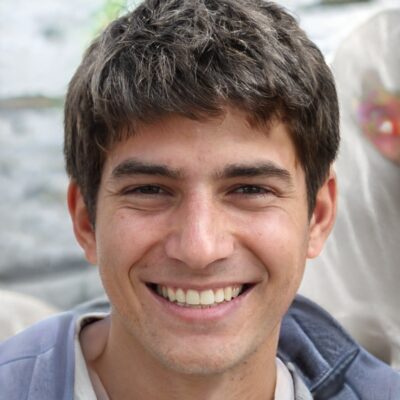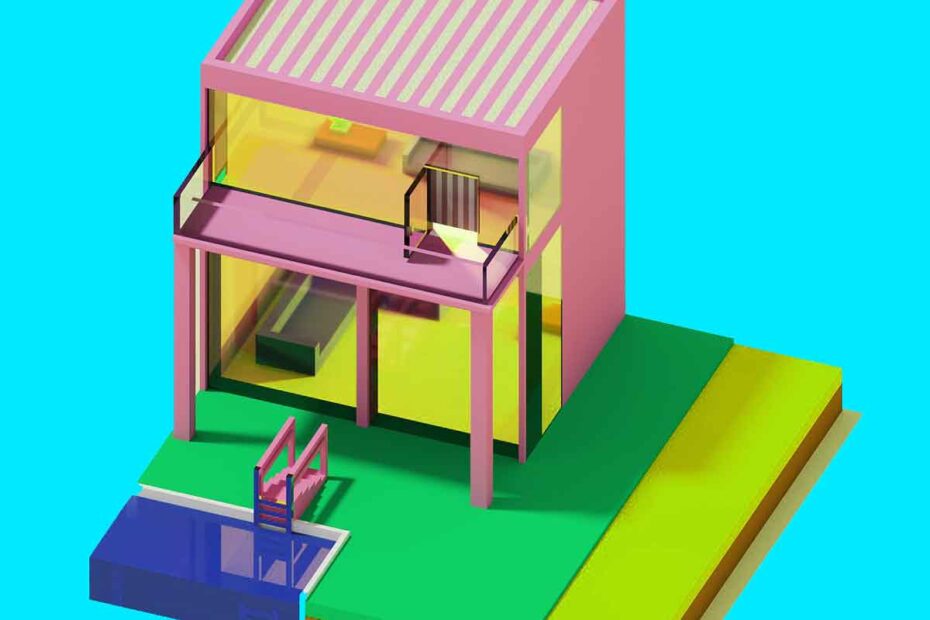In this article we are going to tell you everything you need to know about Voxel Art and which are the best programs if you want to get started in the exciting world of 3D design.
What is a Voxel?
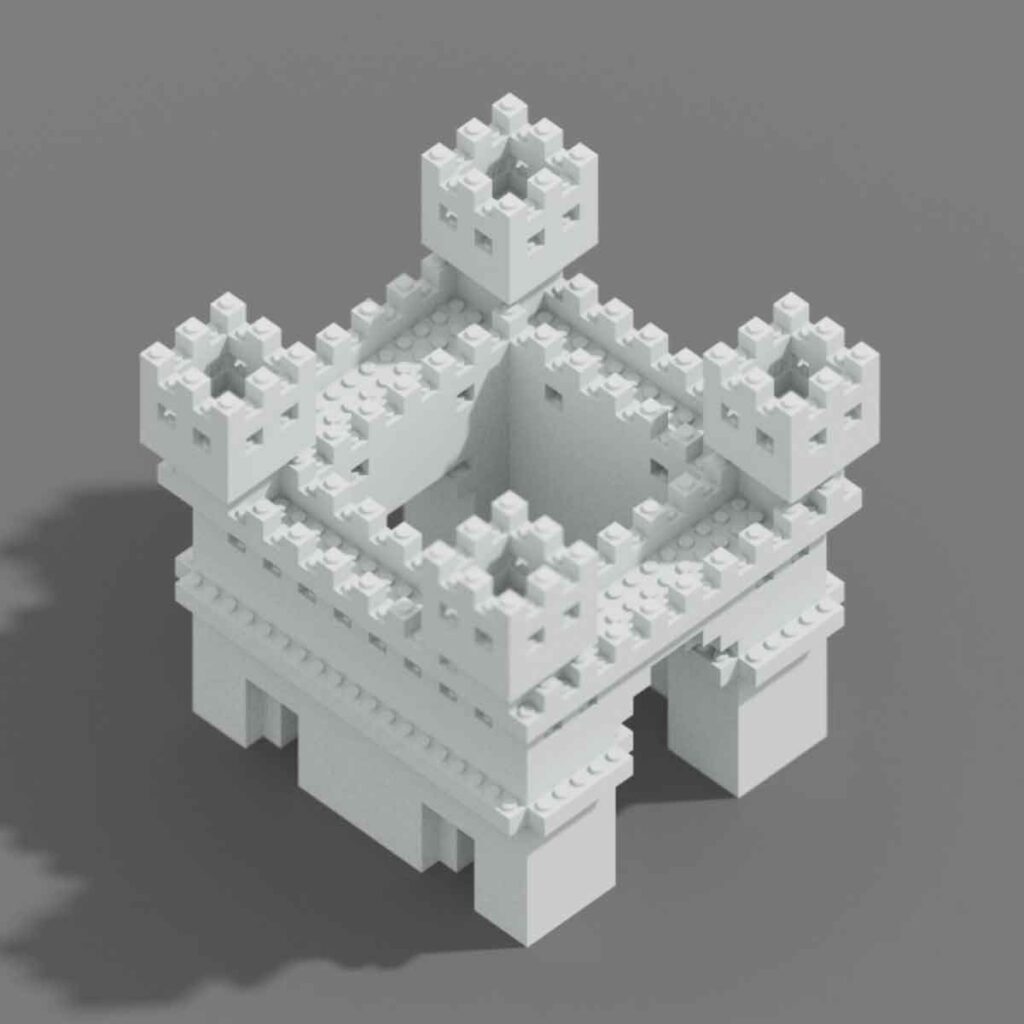
The word voxel is derived from the two words “volumetric” and “pixel”. A voxel represents a specific value on a grid in 3D space. Think of it in the same way as a pixel existing in two-dimensional space. It is important to keep in mind that 2D and 3D digital art have very similar characteristics.
Both a voxel and a pixel can only contain a single color at a time. In addition, both occupy a certain position within a grid, while a pixel has an exact position within an image.
The main difference between the two is that a voxel has an additional axis, the Z-axis, which allows it to occupy a three-dimensional space. Within this space, it has a volume as well as a height, length, width and depth as well.
Don't miss our ultimate guide on graphic design!
Discover the best online courses, master's degrees, and university programs for a successful career in design with our "Ultimate Guide to Studying Graphic Design: The Best Options for a Successful Career". Shape your future in the creative industry today.View Post Read Later
What is voxel art?

Voxel art is an art form in which 3D models are constructed entirely from 3D cubes known as voxels. These voxel models are created by artists using a particular type of software called a voxel editor or voxel art software
Once finished, these models can be useful for a variety of purposes, such as creating images shared on different networks like Instagram or exported as 3D model files for 3D animations and games.
Making voxel art can be the perfect introduction to 3D modeling and allow experimentation with 3D materials. It can be as simple as creating with Legos. Even if you have simple models, you can make some beautiful renders, taking into account factors such as materials, lighting and composition.
The simplicity of making a minimal amount of voxels and still showing your idea becomes an art in itself.
However, not all voxel art is simplistic. Many can be incredibly ornate, with hours and hours spent on minor details. Some artists even create complex voxel art at first glance; you may not even interpret it as Voxel Art.
The best programs for designing in voxel art
A voxel editor is a special type of software used by artists to create 3D voxel models. Once built, these voxel models can be used for a variety of purposes, such as photos for social media and 3D models for video games.
Here are some of the best programs for voxel editing
MagicaVoxel
MagicaVoxel has been around for over five years and has become the voxel art creator par excellence.
With tools that are simple enough for novice users, you can dive right in and start creating simple 3D models. More advanced users, on the other hand, take full advantage of MagicaVoxels’ ever-expanding toolset and can make just about anything they can imagine.
One impressive thing about MagicaVoxel is that it is constantly being updated. @ephtracy is always adding new features and tools to make the program easier to use or to give creators the ability to add more interesting effects to their creations
It should be noted that one of the most powerful features of MagicaVoxel is the built-in rendering engine that comes with the software. This gives you the ability to create ultra-realistic images with lights, shadows and shading. Some of the incredible visual effects come straight out of the box.
MagicaVoxel is available on both macOS and Windows, completely free of charge. In addition, with the included .obj exporter, voxel objects can be imported into most 3D applications that support this format, such as Cinema 4D and Blender.
Features:
- Full voxel editor for adding, editing, deleting and painting voxels
- Free to use for personal and commercial projects
- Powerful built-in rendering engine
- Multiple export formats, including .OBJ, .VOX, .QB and .PNG
- Large community of voxel artists for support
You can download MagicaVoxel for free from the official site
Qubicle
Qubicle is a powerful voxel editor developed by Minddesk to create voxel models for images and games. Like MagicaVoxel, it also supports tools for creating and editing voxel models. However, Qubicle has some features in the software that you won’t find anywhere else, such as unlimited matrix size (model size) and an easy-to-use color editor
A big advantage of Qubicle is the export formats it supports, such as FBX, DAE and OBJ. This makes it a very attractive voxel software for game developers.
Many successful games have been developed with Qubicle, including Crossy Road and Shooty Skies. There is a free trial that comes with all the functionality that can be downloaded from their website. If you want exports there is a one-time fee.
Features:
- Full voxel editor with the ability to add, edit, delete and paint voxels
- Extensive set of pre-made commands to assist in the creation of voxel artwork
- Support for voxel models larger than MagicaVoxel’s traditional 128x128x128 restriction
- Numerous export options, including .FBX and .DAE, which are widely used file types in game development
- Long history of award-winning games, such as Crossy Road and Shooty Skies
VoxEdit
VoxEdit is a voxel editor designed for the Sandbox game that runs on Windows, macOS and Linux. From the beginning its main purpose was to give voxel artists a mobile voxel application without sacrificing the feature set expected in professional voxel editors
Voxel Max is currently in open beta, which means it can be accessed via a test flight from its website
It has recently added dozens of features that make it a solid choice for creating your own voxel art. In addition to being able to take your voxel art with you, Voxel Max is also currently developing a macOS version of the editor.
VoxEdit comes with a full set of voxel editing tools for creating voxel art, including the ability to add, delete and paint voxels. Its animation system you won’t be able to find it in any other app for now.
Features:
- Complete voxel editor to create, edit and paint voxel models
- Works on Windows, macOS and Linux
- Large size model for voxel models
- Built-in rigging and animation system
Particubes (Voxel Editor for iOS)
Particubes is a mobile voxel editor developed for iOS to create voxel art. This app comes with many of the basic features you will find in a regular voxel editor. This includes adding, deleting and painting voxels
Particubes also allows you to export your voxel models as MagicaVoxel VOX. Some other useful features include working in portrait or landscape mode when building your voxel models.
You can also share screenshots and videos of your art. Some of its most prominent features are:
- Lightweight voxel editor with the ability to add, edit, delete and paint voxels
- Save, duplicate and delete your voxel creations
- Work in portrait and landscape mode
- Share screenshots and 360 videos of your voxels
- Export MagicaVoxel VOX files
- View voxel art in augmented reality
Goxel
Goxel is an open source voxel editor for creating voxel art on desktops and mobile devices. Goxel really made a name for itself when it released versions for virtually all of the most popular platforms available today
When you open the Goxel editor for the first time, you will see the similarities with MagicaVoxel and Qubicle, as it also supports common functionalities such as editing, deleting and voxel creation. Below are some of the most powerful and noteworthy features of the Goxel Voxel Editor.
Goxel includes a full set of common tools for voxel art creation, including the ability to add, delete and paint voxels. In addition to this there are a variety of tools to speed up workflow, including fuzzy selection, move tools, rectangle selection, color picker and more.
One feature that gives Goxel an edge among other popular voxel editors is that it has no size limit. The latest stable version of MagicaVoxel goes up to 126x126x126 with support for combining them using the World editor
However, Goxel automatically creates sparse matrices between frames, allowing you to create larger voxel models without having to separate them into smaller pieces. This is a great time saver when working with larger models.
When working with voxel editors it is important to make sure it is compatible with your system and machines. With Goxel this is much easier because it works on virtually every platform available today
For computers, there is a version for Windows, Mac and Linux. Want to work on the go? No worries, as there is an app for Android and iOS. This is huge for artists who have their own set of hardware and devices.
One of Goxel’s most powerful features is the ability to use layers similar to those used in Photoshop to keep independent voxel models separate from each other in a single scene.
No matter what type of project you have, Goxel more than likely has an export option for you. Are you making a video game or an application? Goxel supports the OBJ model type. Working with artists using MagicaVoxel or Qubicle? Don’t worry, Goxel supports export to these voxel editors.
Features:
- Complete voxel editor for creating, editing and painting voxel models
- Free to use desktop version for personal and commercial projects
- Unlimited size of voxel models
- Mobile version available for creating voxel art
- Layers to create individual models in a single scene
- Many export options, including OBJ, VOX and QB
Mega Voxels Play (Voxel Editor for iOS and Android)
Mega Voxels Play is a powerful mobile voxel editor developed exclusively for iOS and Android to create artistic voxel models on smartphones and tablets.
This voxel builder is packed with different tools and features for you to add, delete and paint voxel models. It comes with instant rendering and ambient occlusion that lets you share sharp images and videos quickly and easily
It also has an integrated store where you can browse hundreds of voxel models on demand. The application is also game engine friendly with built-in support for the obj export format. It also works well with MagicaVoxel with a built-in voxel exporter. This powerful application allows the creation of voxel art on the fly.
What are the differences between voxel art and pixel art?
The difference is that a pixel is a square and a 2D image with a 2D grid position and a single color value. In contrast, a voxel art is a cube and a 3D model containing a single color value and a 3D grid.
Pixels are stored in image formats. PNG as well as . JPG. Voxel artwork is stored in their shapes, such as .VOX for MagicaVoxel and .VOXELS for Mega Voxels Play
Because of the different types of files that are saved, you also need to use a specific editor to use them. For images, Photoshop is the most popular software available. For voxel models, MagicaVoxel is the most commonly used.
However, in both Voxel Art and Pixel Art, the artwork is enclosed in a grid. Since both are the smallest unit of a model and an image, they must be an integer numerical value
This means that a pixel cannot have an “X” position of 2.5. It has to be either 2 or 3. A voxel is subject to the same rules. It cannot have a “Z” position of 4.75. It will be rounded to 5 or minimized to 4.
The other thing is that voxel art and pixel art must be of a single color value. They cannot contain multiple colors or gradients. They have to be one solid color since they are the smallest unit.
So, these are the slight differences along with some similarities between voxel art and pixel art.
Voxel Art in video games

Nowadays, voxel art has become increasingly immersive. Voxel-based games are, in many ways, an ode to sprite-based games, which instill a strong sense of nostalgia in most of us today.
As voxel-based games evolve with the latest advances in digital technology, the size of voxels is now smaller than ever. This allows for increasingly interactive, atmospheric and immersive environments and games.
Below, we’ve put together a list of some of our favorite voxel-based games
- Minecraft
- Crossy Road
- Industries of Titan
- Teardown
- The Touryst
- Cloudpunk