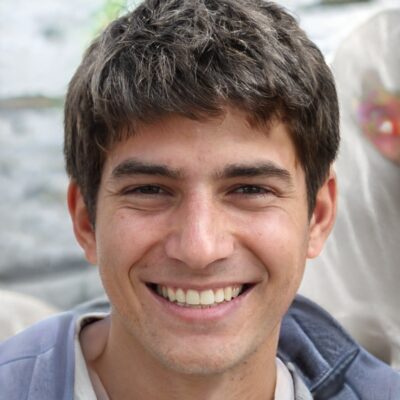A graphics tablet is a device that basically consists of a pencil and a tablet that allows you to draw directly on your computer. We can also say that it is a great thing in our world of graphic design.
In this article we are going to see in detail what it is, what parts it includes, what it is used for and the good or bad of this device. If you are interested in graphic design or even if you have in mind to buy a tablet, here we bring you quality information.
What exactly is a graphics tablet?
The graphic tablet is a design hardware a little more complex than the pencil and the surface with which we defined it at the beginning of the post. Let’s delve a little deeper into what a graphics tablet consists of:
Drawing Surface: the surface of the tablet acts as a canvas. Every movement you make with the stylus translates into a movement on the computer screen. It is a more natural and direct interface for drawing or designing.
Stylus or Optical Pencil: This is not an ordinary stylus. It can detect different levels of pressure and in many cases, tilt. This means you can get thicker or thinner lines, or different effects on your brushes, depending on how you use it. Great for typographic design.
Don't miss our ultimate guide on graphic design!
Discover the best online courses, master's degrees, and university programs for a successful career in design with our "Ultimate Guide to Studying Graphic Design: The Best Options for a Successful Career". Shape your future in the creative industry today.View Post Read Later
Software Connection: The tablet integrates with different design and illustration programs, such as Photoshop, Illustrator, etc. It allows you to have very precise control over your tools.
Additional Features: Many tablets offer extra options, such as customizable buttons, touch rings for zoom or brush adjustments, and even built-in screens in the most advanced models.
When the graphics tablet was invented
If we go back to the origins, the history of the graphics tablet is very interesting. In fact I have documented myself while writing this and I have been surprised to find out that it was already in existence more than 70 years ago…
1950s and 1960s: The graphics tablet had its roots in the 1950s and 1960s. The first recognized device that resembled a graphics tablet was the Stylator, invented by Tom Dimond in 1957.
Rand Tablet: Then, in 1964, the Rand Tablet, also known as the Grafacon (for “Graphic Converter”), was introduced. This was one of the first commercial graphic tablets and was developed by the Rand Corporation.
Modern Technology: Over the following decades, the technology was refined and adapted for different uses, including design, architecture, and art. Wacom, one of the most recognized brands today, launched its first tablet in 1984.
So you can see that the graphics tablet has come a long way since its inception. What started as a concept in research labs is now an essential tool for many of us in the design world. Amazing how things are moving forward!
What the professional graphics tablet looks like. 7 keys
For a designer or agency working professionally in design, a graphics tablet must offer certain features and functionality to meet the demands of the job. Here are what I consider key:
1.Pressure Sensitivity: A good professional tablet should have high levels of pressure sensitivity, allowing precise control over line thickness and opacity.
2.Resolution: Higher resolution on the tablet means more detail and accuracy. Look for one that has a good resolution to ensure that every stroke translates perfectly on the screen.
3.Size: The ideal size depends on your preferences and needs. Larger ones offer more room to work, but may also be less portable. Find a balance that works for you.
4. Integrated Screen: Tablets with a screen offer an even more immersive and direct experience. You can draw directly on the screen, which is very intuitive. However, they tend to be more expensive.
5. Customization: Customizable buttons and adjustable settings are essential for an efficient workflow. The ability to adjust the tablet according to your needs can save a lot of time.
6. Compatibility: Make sure it is compatible with the programs you use regularly in your work, such as Adobe Creative Suite, CorelDRAW, etc.
7. Construction and Durability: Solid, quality construction means the tablet will stand up to daily use in a professional environment.
Types of design tablets
Graphics tablets come in different shapes and sizes, each with its own features and advantages. Here I present to you a general classification of tablet types that suit different uses. If you’re in the design game in a serious way, you’ll probably want to look at the professional options in the screenless or display categories.

Screenless Graphics Tablets
Basic: Ideal for beginners or non-professional uses. Limited sensitivity and features.
Professional: Offer greater pressure sensitivity, resolution, and customization options.

Screen Graphics Tablets
Drawing Tablets: Have a built-in screen, allowing you to draw directly on it. They are more intuitive and offer an experience closer to traditional drawing.
Convertible Tablets: Devices such as the iPad Pro or Microsoft Surface Pro that function as computers and can be used with a stylus.

3D Tablets
Specializing in 3D modeling and design. They offer features such as tilt and rotation detection.
Specialized Tablets
Some tablets are designed for very specific uses, such as video editing, medicine, or architecture, and may have features and tools tailored to those areas.
Tablets for Kids and Hobbyists
Designed for those just starting out or for recreational use. They may be smaller and less expensive.
Advantages and disadvantages of using tablets when designing
Graphics tablets can be a great addition to your design arsenal, but they also have their pros and cons. The following are the good and bad points I consider when deciding whether or not to use a tablet for your designs.
Pros
1.Intuitiveness: Drawing with a stylus is much more natural than with a mouse – it’s like going back to pencil and paper!
2. Accuracy: Tablets offer great precision, especially with delicate strokes and fine details.
3.Pressure Sensitivity: The ability to detect pressure means you can vary the thickness and texture of your lines easily.
4. Customization: Many tablets offer customizable buttons and settings to speed up your workflow.
5. Versatility: They are useful in a variety of design areas, from illustration to photo editing to 3D modeling.
Disadvantages
1.Learning Curve: It can take some time to get used to drawing on a tablet, especially if you’re using a model without a screen.
2. Cost: Quality tablets, especially professional ones, can be a considerable investment.
3. Space and Portability: Large tablets offer ample workspace but may be less portable and take up a lot of desk space.
4. Compatibility: There may be compatibility issues with certain software or operating systems, although this has become less common.
5. Dependence on Accessories: If you lose or damage the stylus, you may not be able to use the tablet until you get a replacement.
The decision to use a graphics tablet in design should be based on your particular needs and work style. For many, the advantages outweigh the disadvantages, especially if you’re into illustration or detailed work. But as with anything, you have to weigh the pros and cons and decide what’s best for you and your art. I hope this helps you make an informed decision!
But tell me in the comments, do you already have a graphics tablet?