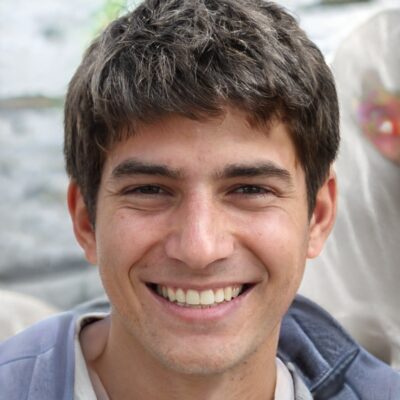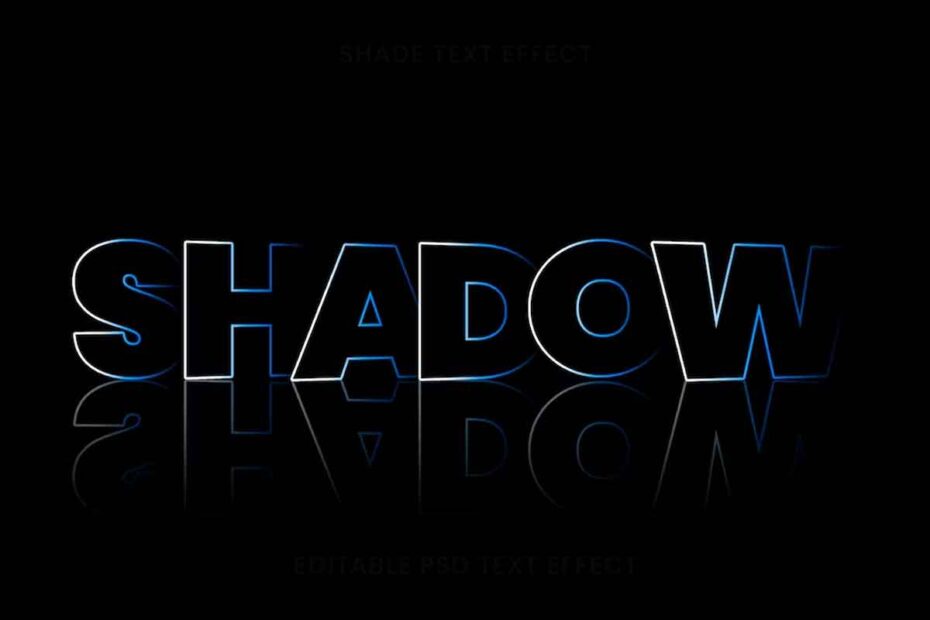In image editing programs such as Adobe Photoshop, a “layer style” is a set of visual effects that can be applied to a specific layer to alter its appearance. These styles can include, but are not limited to, shadows, glows, outlines, color and pattern overlays, and stroke styles.
Examples of Layer Styles
Below we will briefly describe each of the layer styles available in Adobe Photoshop and what they are used for:
- Drop Shadow: Adds a shadow that is cast behind the contents of the layer.
- Inner Shadow: Adds a shadow that appears inside the edges of the layer’s content, giving the impression of depth.
- Outer Glow: Creates a glow that radiates outward from the outside of the layer’s contents.
- Inner Glow: Creates a glow that radiates from the center of the layer’s contents and fades to its edges.
- Bevel & Emboss: Adds various lighting effects to give an embossed or carved appearance to the contents of the layer.
- Color Overlay: Adds a color overlay over the contents of the layer.
- Gradient Overlay: Adds a gradient over the contents of the layer.
- Pattern Overlay: Adds a pattern over the content of the layer.
- Stroke: Adds a border around the contents of the layer.
- Contour: Modifies the distribution of light and shadow in styles such as “Bevel and Emboss“.
- Satin: Applies an internal glow effect that can alter the perception of lighting and give a satin look.
Each of these styles can be customized in depth, allowing designers to adjust aspects such as opacity, size, range, contour and more. In addition, multiple styles can be combined on a single layer to achieve even more complex and sophisticated effects.
Advantages of Layer Styles
The use of layer styles offers several advantages to graphic designers and digital artists. Below, we will describe some of the benefits offered by these editing options:
- Nondestructive Editing: One of the main advantages of layer styles is that they are non-destructive. This means that the effects applied do not permanently modify the original content of the layer. If you change your mind or need to make adjustments, you can edit or remove the style without affecting the underlying content.
- Time saver: Layer styles allow designers to apply complex effects with just a few clicks, rather than having to recreate them manually. This speeds up the design process and allows you to experiment with different looks quickly and efficiently.
- Consistency: If you are working on a large project that requires the same effect to be applied to multiple elements, layer styles ensure a consistent look throughout the project. Plus, you can save and reuse custom styles, making it easy to be consistent across different projects or parts of the same project.
- Combining effects: Layer styles can be combined to create even more advanced effects. For example, you can apply an inner glow, drop shadow and stroke all on the same layer.
- Flexibility: Each layer style comes with a number of adjustable options, such as opacity, size, angle, distance, and more. This flexibility allows designers to achieve the exact look they want.
- File size efficiency: Instead of adding multiple layers with different effects to achieve a desired result, layer styles allow multiple effects to be applied to a single layer. This can help keep file size more manageable and reduce the complexity of layer organization.
- Real-time preview: As you adjust the parameters of a layer style, you can see the changes in real time. This is useful for getting immediate feedback on how the final effect will look.
- Reuse: Once you’ve created a layer style you like, you can copy and paste it onto other layers or even save the style for use in future projects.