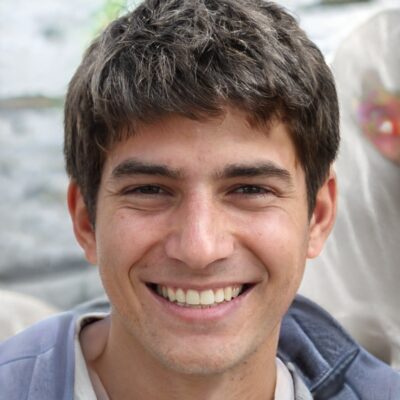Color channels are the individual components of color information that, when combined, form a complete color image. In digital systems, an image is generally represented in terms of combinations of primary colors, and each of these primary colors represents a channel.
The most commonly used system for digital images is RGB, which is based on the primary colors of light: Red , Green and Blue. In this system:
- Red channel : represents the intensity of the red color in the image.
- Green Channel: Represents the intensity of the green color in the image.
- Blue Channel: Represents the intensity of the blue color in the image.
When these three channels are combined at full intensity, the color white is obtained, and when all of them are off, black is obtained.
What other Color Channels are there?
In addition to RGB, there are other color channel systems that are used in different contexts, such as CMYK, which is typically used in printing. CMYK is based on the primary pigment colors: Cyan , Magenta , Yellow and Black (Key).
There is also the LAB color model, HSL (Hue, Saturation, Lightness) and many others, each with its own set of channels and particular characteristics.
What is the purpose of Color Channels?
In the world of digital imaging and design, color channels have a large number of functions and applications, which we will briefly describe below::
Don't miss our ultimate guide on graphic design!
Discover the best online courses, master's degrees, and university programs for a successful career in design with our "Ultimate Guide to Studying Graphic Design: The Best Options for a Successful Career". Shape your future in the creative industry today.View Post Read Later
- Image Representation: Most digital color images are represented by the combination of primary colors, as in the RGB model. The information in each color channel indicates the intensity of that specific color in each pixel of the image.
- Editing and adjustment: In graphic editing programs, such as Adobe Photoshop, each channel can be accessed and edited separately. This allows specific adjustments to be made to one color without affecting the others. For example, if an image has an unwanted blue tone, it is possible to correct it by adjusting only the blue channel.
- Color separation: In the printing industry, the CMYK color model is standard. The color channels in this model allow an image to be separated into its cyan, magenta, yellow and black components for printing.
- Creating masks and selections: In image editing, it is sometimes easier to select a specific object or area of an image using a particular channel where the contrast is lighter.
- Special effects: Channels can also be used to create visual effects, such as duotone images or images with specific tones.
- Compression: Some image formats, such as JPEG, use compression techniques that manipulate color channels to reduce file size.
- Analysis and processing: In areas such as remote sensing or computer vision, color channels (and other channels outside the visible spectrum, such as infrared) are essential for analyzing and processing images.
- Graduated color effects: For example, in photography and film, a color channel is sometimes used to give a specific tone or hue to shadows or highlights in an image.