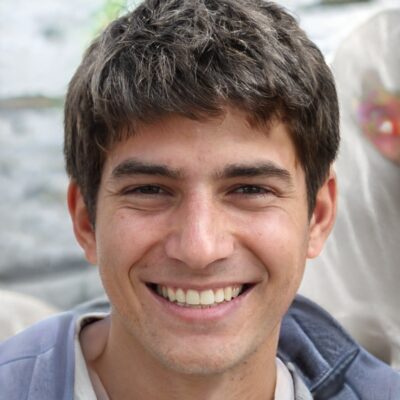An anchor point is a point that can be placed at a position in an illustration or design, and has handles that allow you to modify the path between two anchor points. Essentially, these points and their controllers determine the shape and curvature of lines and paths in vector graphics.
Understanding and effectively manipulating anchor points is essential for those working with vector graphics, as it provides detailed control over the creation and editing of complex shapes.
Anchor Point Considerations
When working with anchor points it is important to keep a number of guidelines in mind:
- Types of points: They can be corner points (creating acute or right angles) or smooth points (creating curves).
- Controllers: These are the lines that extend from the anchor points and determine the direction and magnitude of the curves. By adjusting these controllers, you can modify the shape and smoothness of a curve.
- Manipulation: Through specific tools in vector design software, you can add, remove or move anchor points, allowing you to modify shapes with precision.
For more graphic design terms we invite you to visit our design glossary where we define a large number of important concepts that professionals should know.